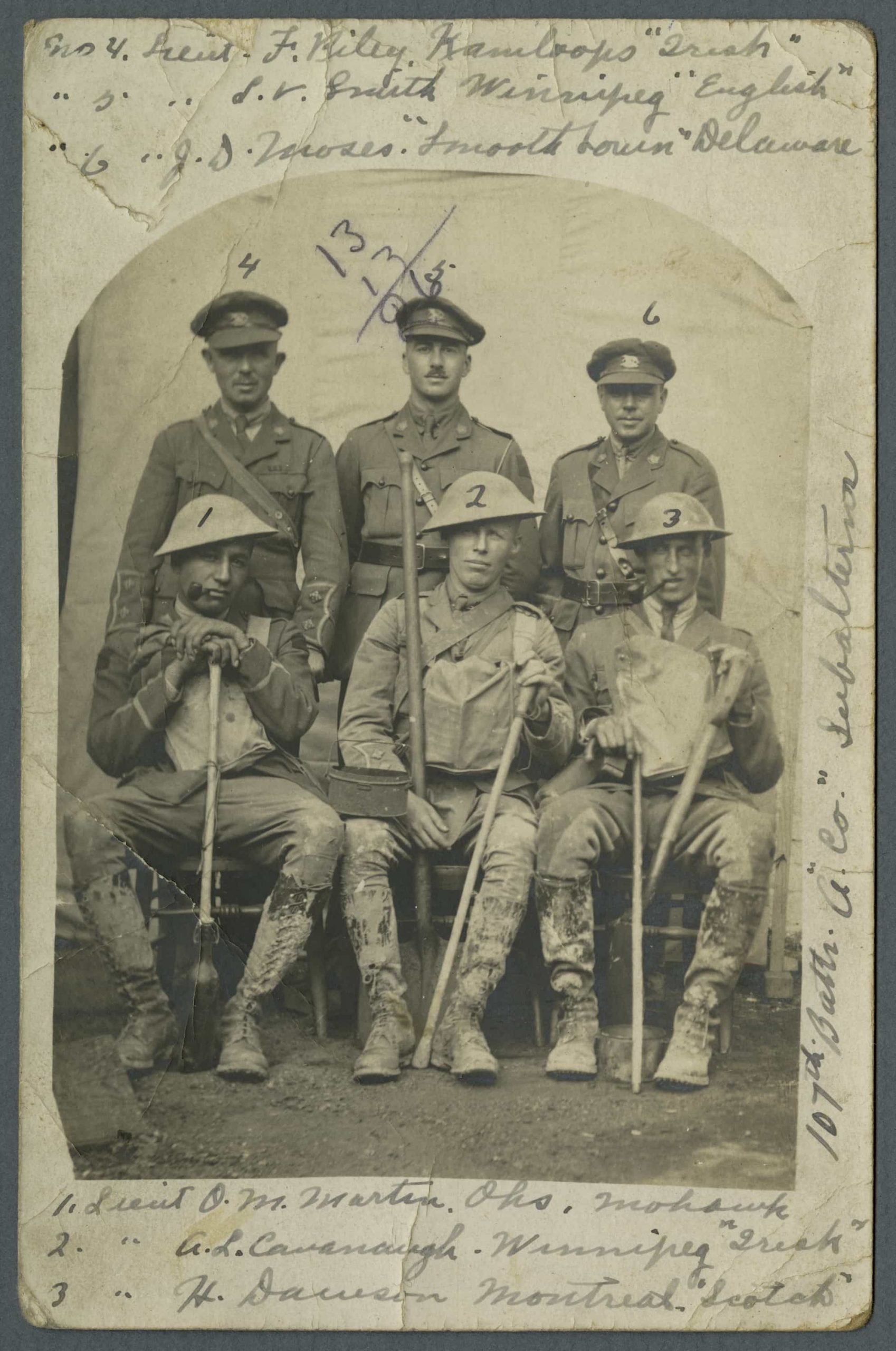Activity
Instructions for facilitating group discussions about art and photographs using Visual Thinking Strategies
Overview
This lesson uses a method of interpretation known as Visual Thinking Strategies (VTS), which encourages students to pause and examine images (art or photographs), then share their observations with the group. The goal of VTS is to develop patterns of thinking, rather than to learn specific facts about works of art. VTS is a way of facilitating a class discussion. Once the technique has been introduced to students, it should be repeated on a regular basis to interpret new works of art or photographs.
- Grade Levels: Kindergarten to Grade 12, kindergarten to Secondary 5 in Quebec
- Estimated Time: 30 minutes
- Curriculum Connections: Social Studies, History, Language, Media Arts, Fine Art
Historical thinking concepts
- Evaluating Evidence: What can we tell about how people lived by examining the clues they left behind? What questions remain?
- Historical Significance: How do we decide which and whose stories to tell? What evidence do we use? What evidence do we leave out?
Objectives
By engaging in VTS interpretation of art or photographs, students will:
- Examine a photograph or painting from the Canadian War Museum’s Remembrance Day web module
- Develop new vocabulary
- Develop confidence in verbal expression
- Practice active listening and making connections to what others are saying
- Appreciate that people will see different things in the same work of art and that sharing observations provides multiple perspectives related to the work
Materials required
- Selected photographs and/or paintings from the Canadian War Museum’s Remembrance web module
- Projector or interactive whiteboard
Tips for moderating a Visual Thinking Strategies session
Select your images in advance.
- Start with something familiar, such as an image from a historical period your class has studied.
- Select two images for your first session. For subsequent sessions, you may select anywhere from one to three images.
Students will become more comfortable with VTS with practice.
- Look for cues that your group is fatigued with an image and move on to the next.
- Initial sessions may be short but as students get more comfortable, a single image could take over 20 minutes to discuss.
Don’t expect perfection from the start.
- Every time you lead a VTS discussion, you will improve as a facilitator, and your students will become more comfortable with the process, and will develop the skills required.
- This will lead to longer, richer and more thought-provoking discussions
- Repeating the activity will lead to more rewarding experiences!
During the discussion, allow students to be wrong.
- Don’t jump in with a correction. Instead, use the follow up questions to have the student explain their rationale.
- Give their classmates a chance to disagree or raise a new hypothesis. Even inferences that may seem outlandish at first can raise new ideas that lead to worthwhile discussions.
Do not try to push the discussion in a particular direction.
- Allow each discussion to flow naturally.
- The same artwork or photograph may lead to different discussions, depending on who is in the group.
For more information on Visual Thinking Strategies, please visit: visualthinkingstrategies.org